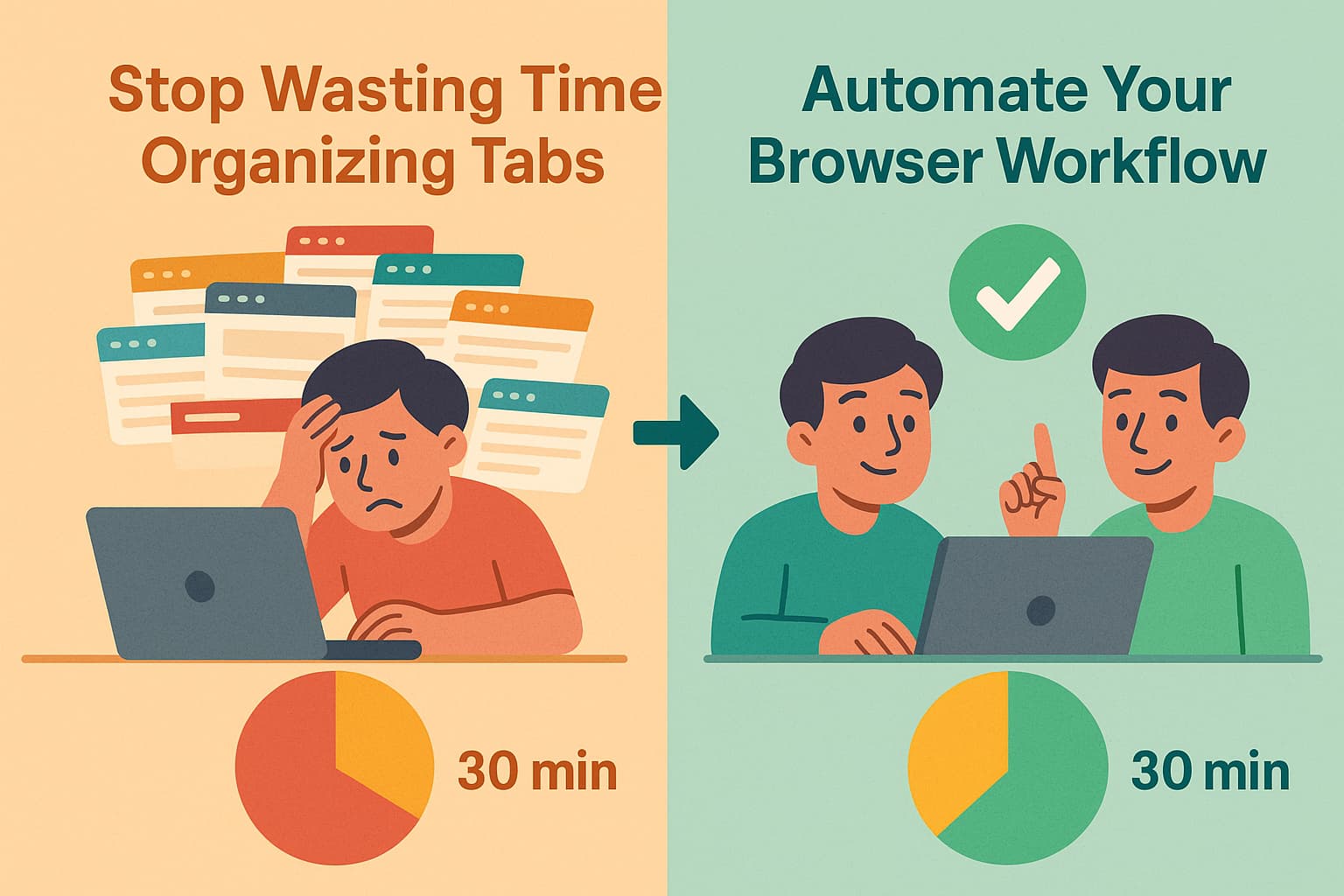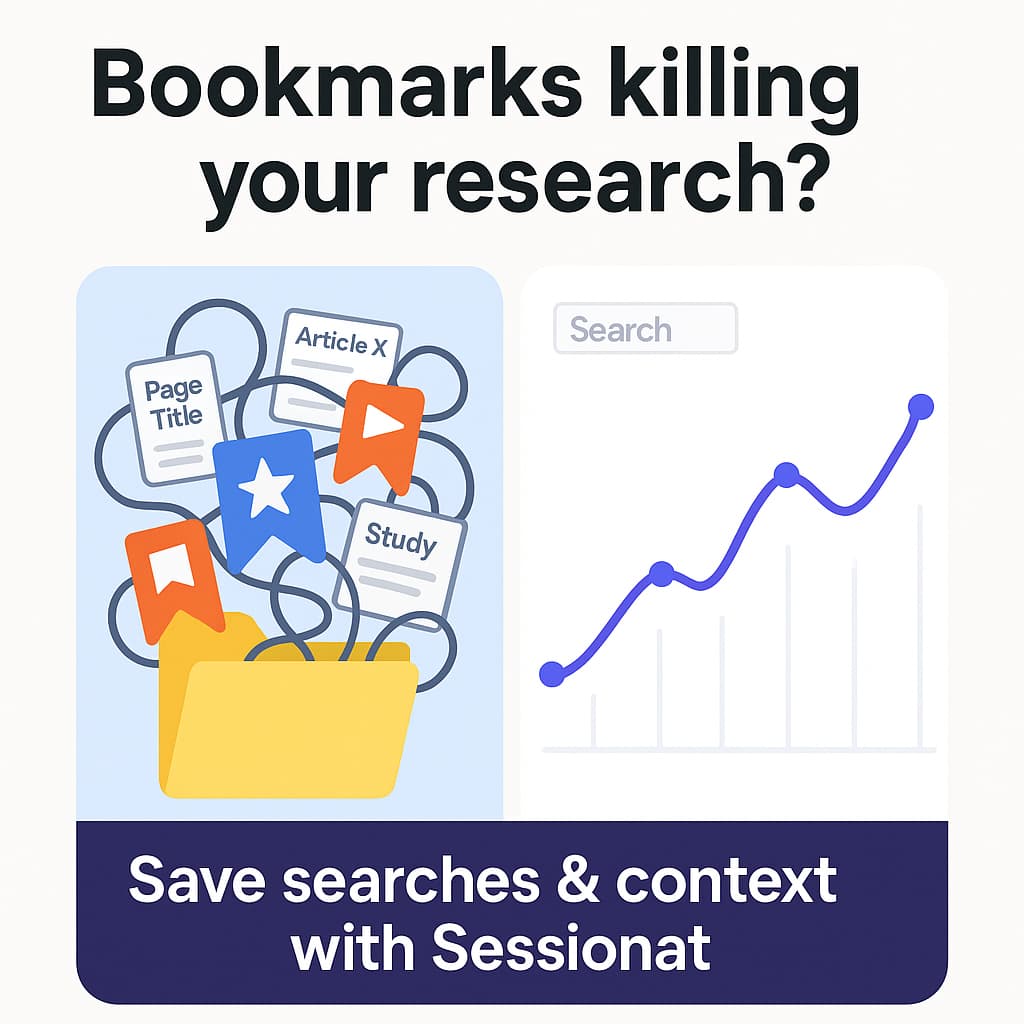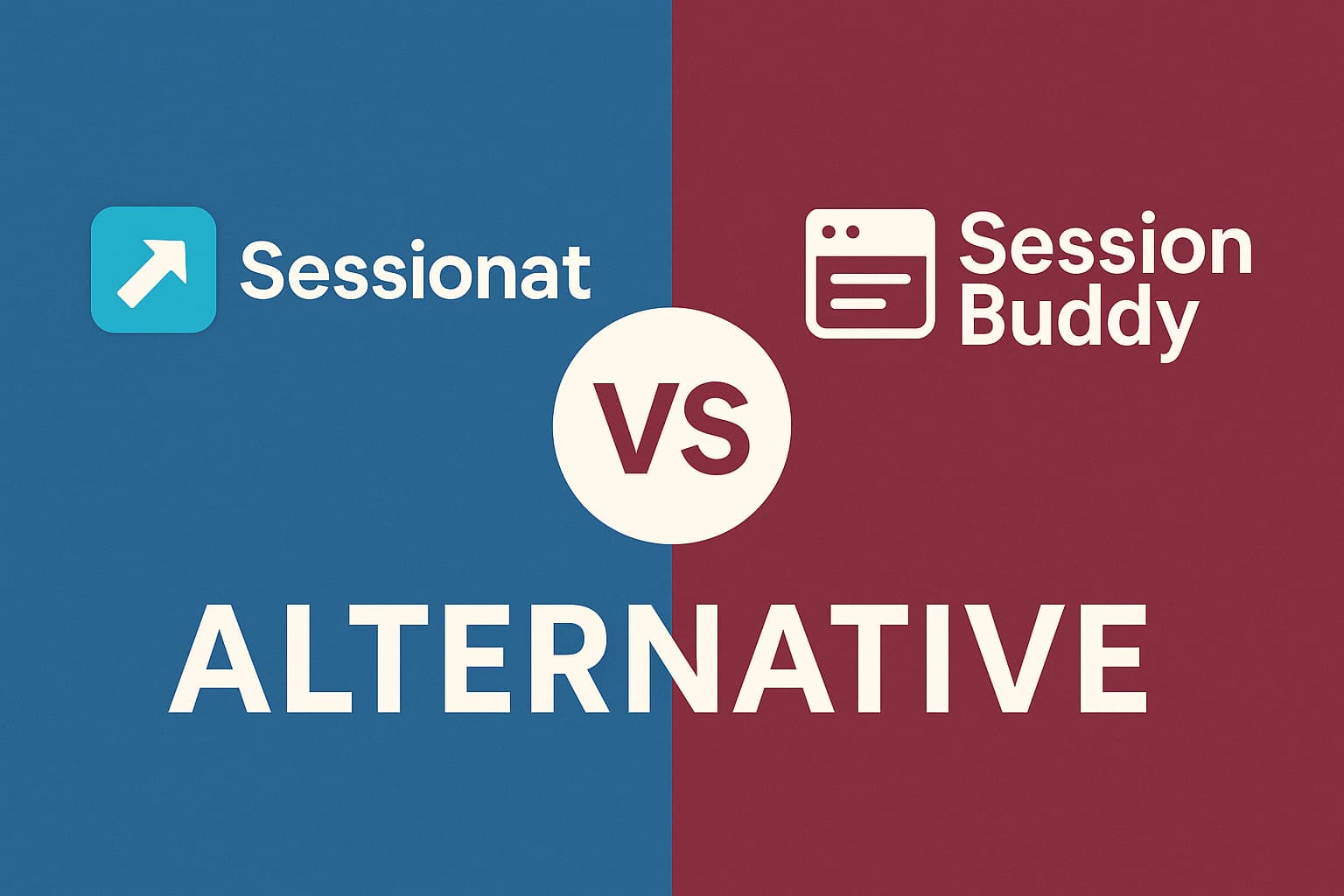OneTab Just Lost All Your Tabs? Here's Why It Happens and a More Reliable Alternative
Understand why OneTab data loss occurs and discover Sessionat as a safer, modern replacement.

If you’re reading this right now, chances are you just experienced every tab hoarder’s worst nightmare. 😱
You opened OneTab, expecting to see your carefully curated collection of hundreds (maybe thousands?) of saved tabs, and… nothing. Nada. Zilch.
Deep breath. I’ve been there, and I’m here to help.
First, Let’s Talk About What Just Happened
I know you’re probably in panic mode right now, so let me validate your feelings: YES, this absolutely sucks. Those weren’t just random links – they were your research, your projects, your digital memory. And losing them feels like losing a piece of your brain.
Here’s what likely went wrong (in human‑speak, not tech jargon):
The Chrome Update Curse 🔄
- Chrome updates can sometimes mess with extension data.
- Local storage gets corrupted during the update process.
- Your tabs were there one day, gone the next.
The Sync Fail 📱
- OneTab doesn’t really sync properly across devices.
- Switch computers or reinstall Chrome? Say goodbye to your tabs.
The Random Data Corruption 💾
- Sometimes extension data just… corrodes.
- No warning, no backup, just digital death.

Why This Keeps Happening (And Why I Switched)
Real talk? OneTab was great… in 2015. But it hasn’t really evolved. It’s like using a flip phone in the smartphone era – sure, it makes calls, but is that really enough anymore?
The core problem: OneTab stores everything in one fragile place with no real backup system. It’s like keeping all your important documents in a cardboard box in the basement. One flood (or in this case, one Chrome update) and everything’s gone.
Enter Sessionat: The Tab Manager That Actually Protects Your Stuff
After losing my tabs for the third time with OneTab (yes, I’m a slow learner), I found Sessionat. And honestly? It’s what OneTab should have become.
Auto‑Save That Actually Works 🛡️
- Sessionat automatically saves your sessions at intervals.
- Even if your browser crashes, your tabs are safe.
- No more “oh crap, I forgot to save” moments.
Smart Organization 📁
- Instead of one giant list, you get organized sessions.
- Name them, search them, actually find what you need.
- It’s like going from a pile of papers to a filing cabinet.
Your Data, Your Control 💪
- Export your sessions anytime (premium feature).
- Import from other managers (yes, even OneTab).
- Never be held hostage by an extension again.
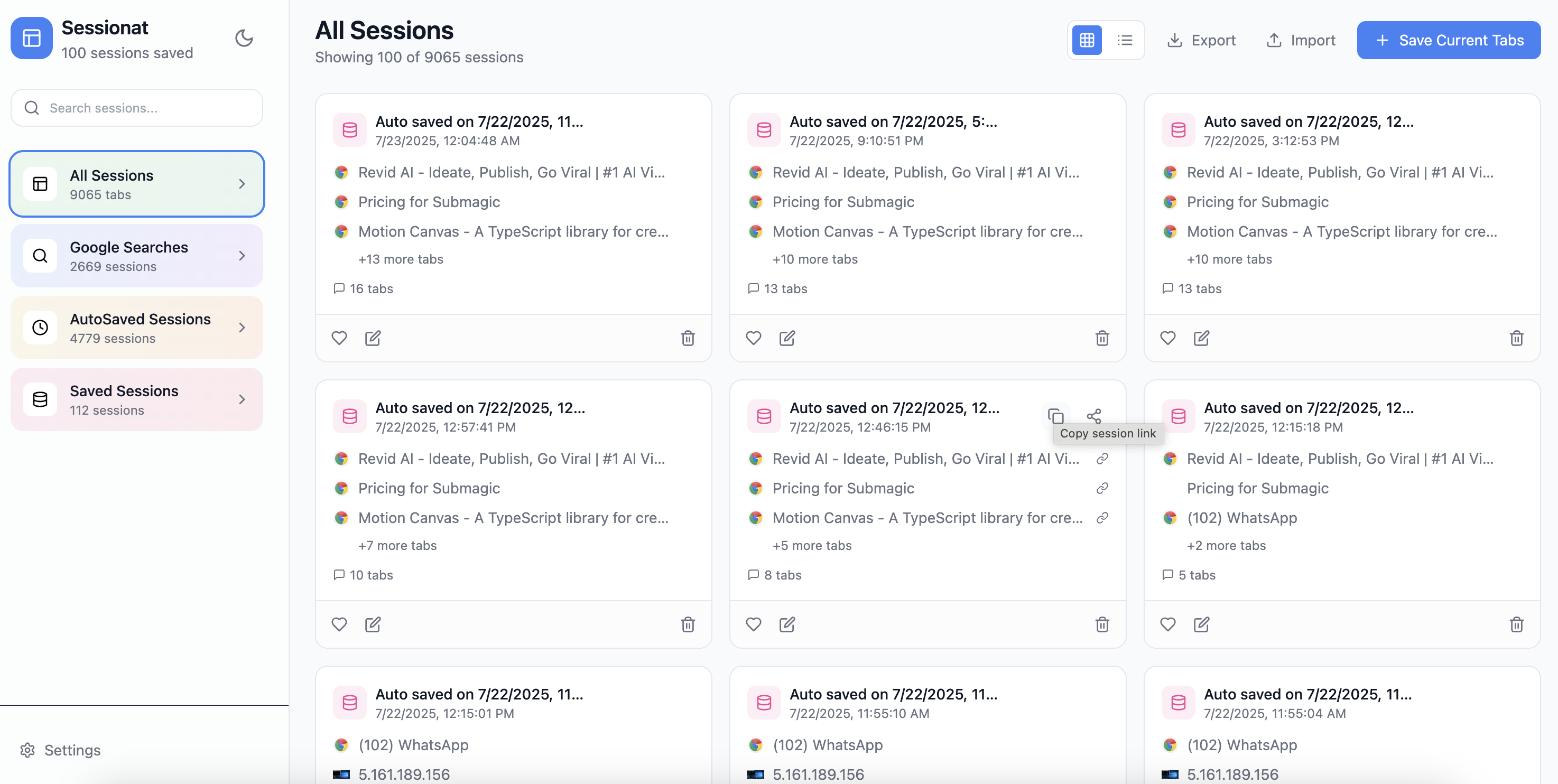
Making the Switch Without the Stress
I know what you’re thinking: “Great, but I just lost everything. How does this help me NOW?”
Here’s the thing – while we can’t bring back what OneTab lost (I’m not a magician, sadly), we can make sure this NEVER happens again.
Sessionat even tracks your Google searches, so you can retrace your research steps. It’s like having a backup of your brain’s browsing history.
The “Never Again” Promise
Look, I’m not here to bash OneTab. It served us well for years. But when something fails you multiple times, it’s time to move on.
With Sessionat, you get:
- ✅ Reliable auto‑save
- ✅ Actual organization
- ✅ Data protection
- ✅ Modern features
Your Next Move
- Accept that those tabs are probably gone (I’m sorry, I know it hurts).
- Install something that won’t let you down again.
- Start fresh with a system that actually protects your digital life.
➡️ Get Sessionat from Chrome Web Store
Because honestly? Life’s too short to lose your tabs every few months. You deserve better.
More from Ibrahim Elsherbiny